Rebuild the Server
To reinstall or rebuild the OS of your server, navigate to your project and select the server you wish to access.
1. Navigate to the Reinstall tab, or click on the 'Action' button in the top right corner, and select 'Reinstall' to view all the available operating systems.
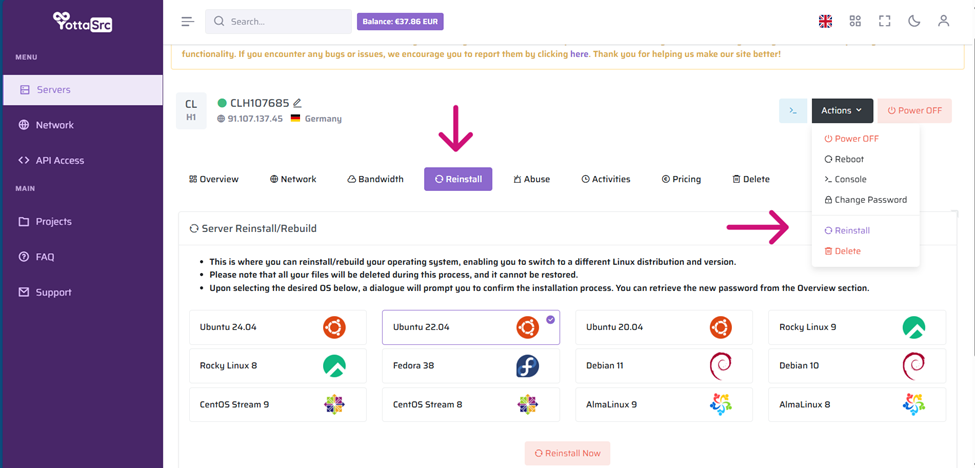
2. Select the OS you want, then click 'Reinstall Now.' A password will be generated for you, which you need to save for use during the login process.
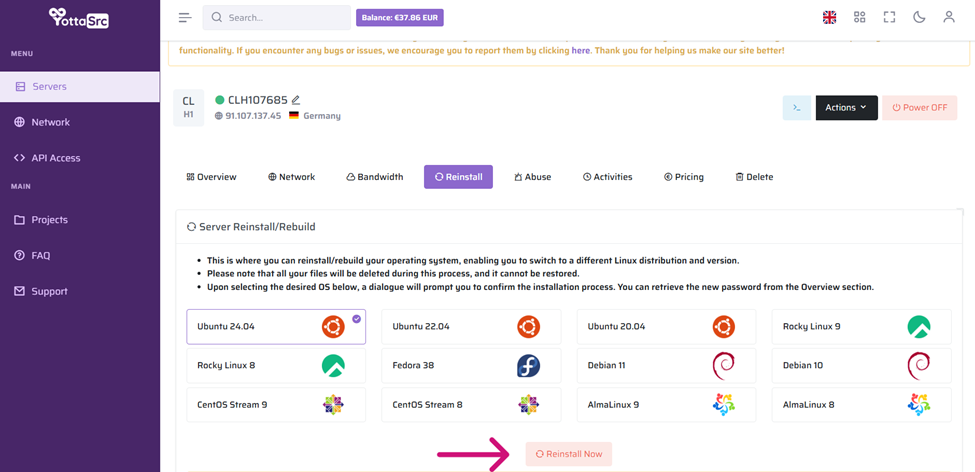
Please note, all the data of the server will be deleted. Also, some providers do not support OS reinstallation or rebuilding, and this will be indicated in the Reinstall tab.