Increase the Limit
To increase the limit of your current account:
1. On the YottaSrc console's main page, click the Limits section:
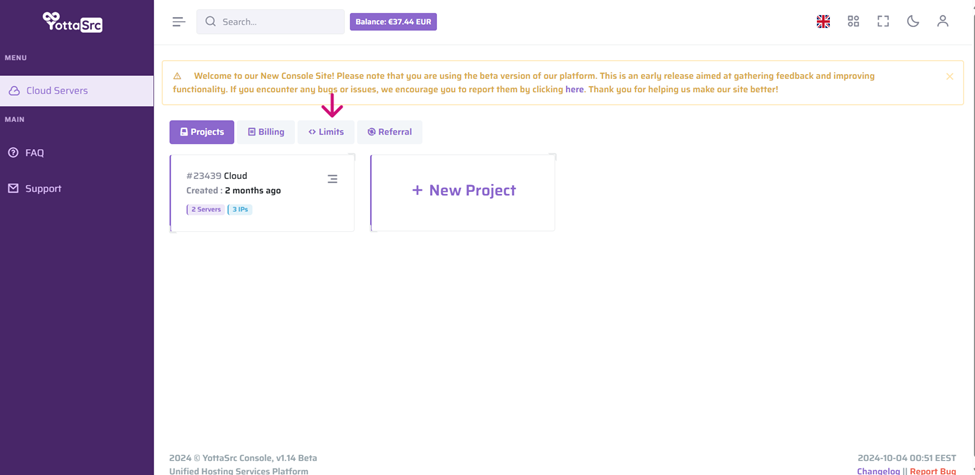
2. The “+ Limit Increase” button allows users to request more resources if needed. If their projects exceed the current limits, they can submit a request for additional resources such as servers, IPs, or projects.
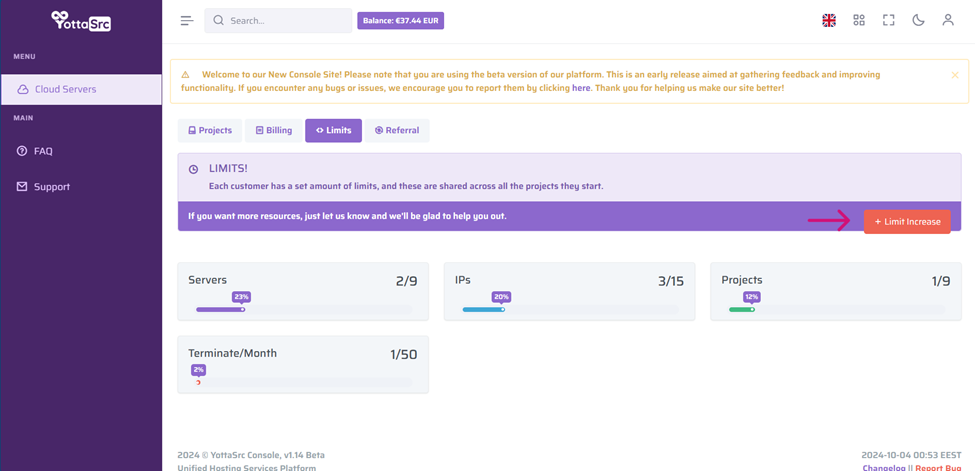
3. When the “+ Limit Increase” button is clicked, a request form will appear as shown in the below image. The user can specify their desired increase for servers, IPs, projects, and monthly terminations. Once the desired limits are set, the user can submit the request by clicking Send Request.
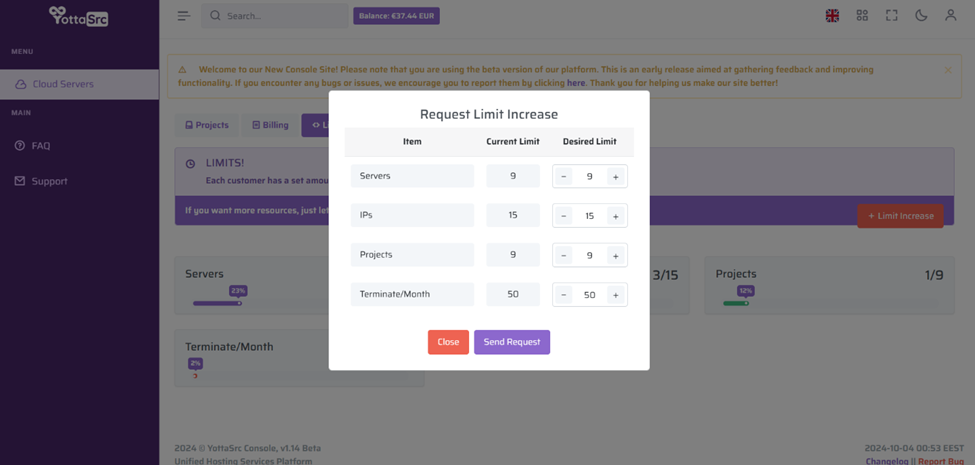
This request will be reviewed by YottaSrc Team, and a final decision will be made regarding whether the limit increase is granted.
With these steps, users can easily monitor their current resource limits and request additional resources when necessary.