Delete Server
To Delete your server, navigate to your project and select the server you wish to access.
1. Navigate to the Delete tab, or click on the 'Action' button in the top right corner, and select 'Delete'.
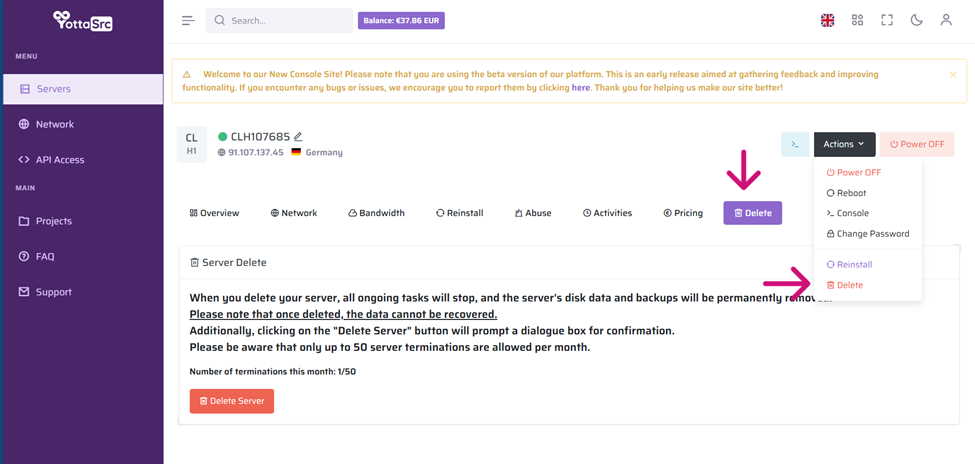
Please read all the instructions carefully and ensure that you haven't exceeded the allowed number of deletions for the month.
2. To delete the server, click 'Delete Server'
A pop-up will appear to confirm the termination of the server. Please read the details carefully before confirming. Once you are sure, click 'Yes' to proceed with the deletion.
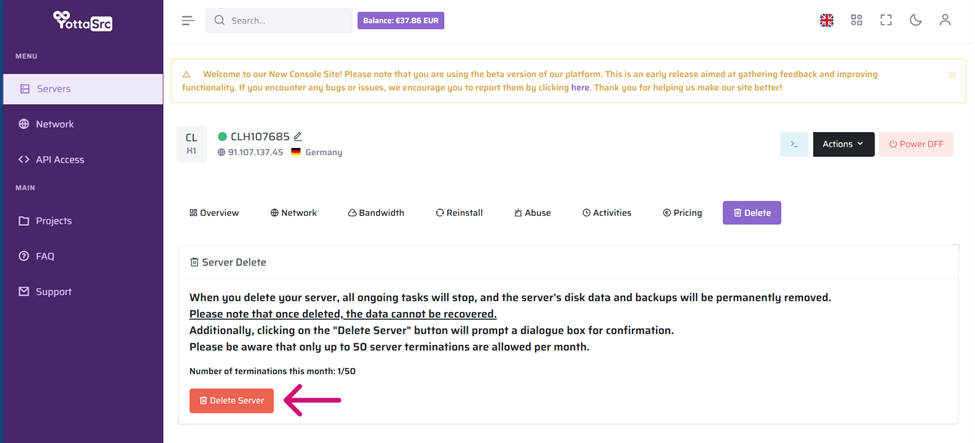
Please note, if you have reached the maximum number of terminations allowed for the month, you can request a limit increase from the Limit tab.