Create Primary IP
To create a new Primary IP in YottaSrc Cloud Console:
1. Navigate to your project, select the server where you want to add the new Primary IP, and proceed from there
2. Click on the Network tab for the server, then select 'Primary IP':
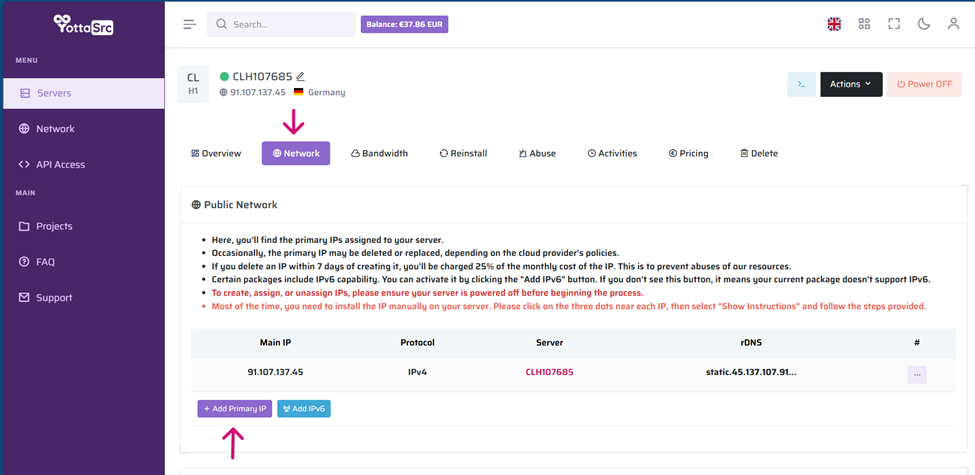
You can choose between IPv4 or IPv6.
Please note, not all servers support multiple active IPv4 addresses. While you can assign additional primary IPs to your server, only one IPv4 address can be active at a time