Connect to Console
To open the console in YottaSrc Cloud Console, navigate to your project and select the server you want to access.
You can either click on the console icon in the top-right corner or click on the Action button on the right and select 'Console' from the dropdown menu:
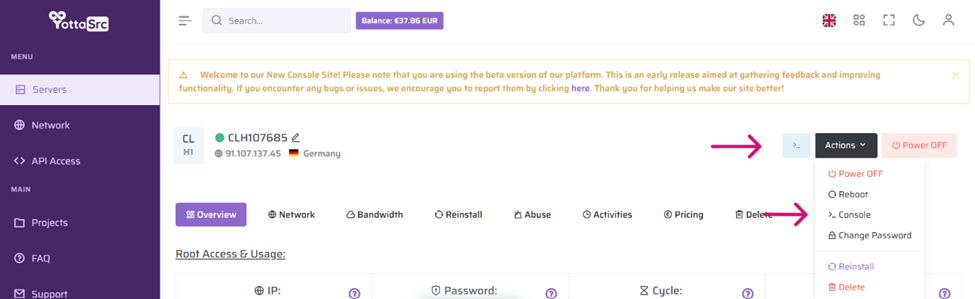
A new window will pop up where you will need to log in to your server using the root username and root password.
Please note, for security reasons, the password will remain invisible as you type it.