Configure rDNS
To set up reverse DNS (rDNS) for your server, begin by navigating to the Network tab on the YottaSrc console. The Network tab provides access to all IP management functions, including the ability to configure rDNS.
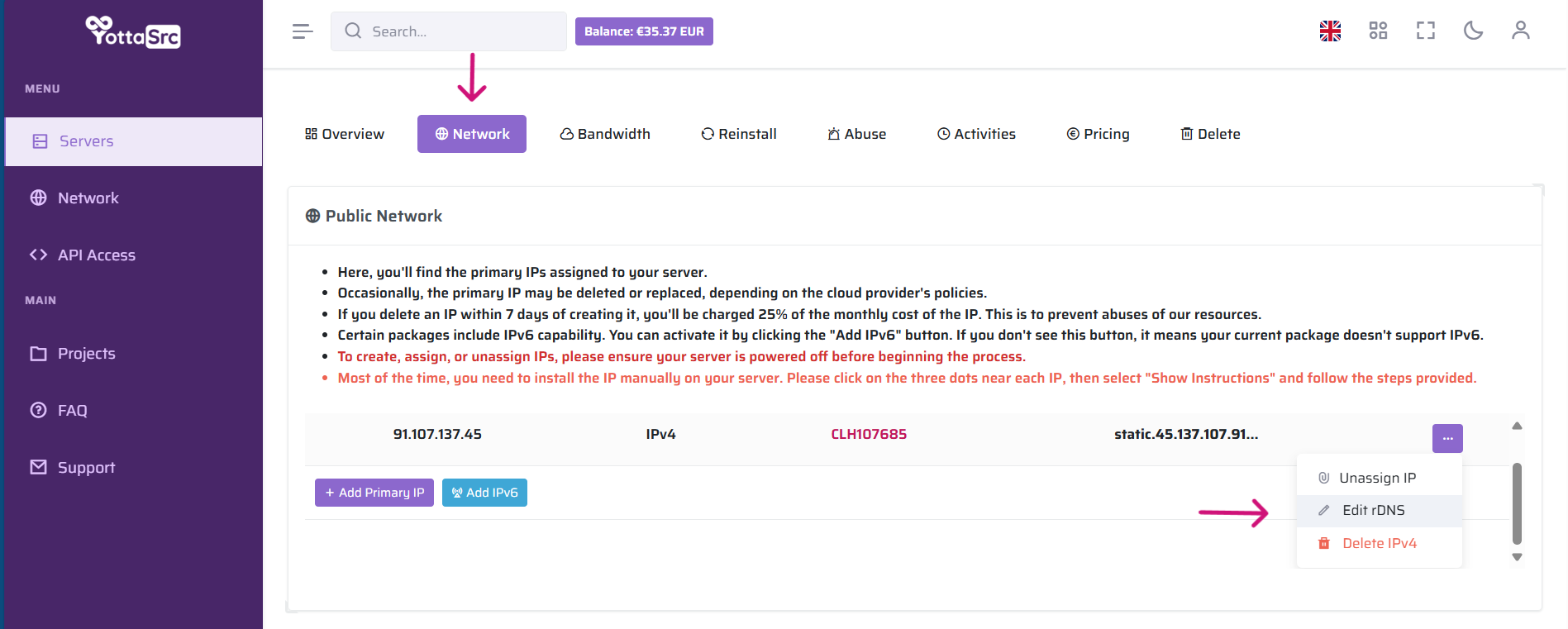
Editing rDNS
-
Locate the Primary IP: Within the Network tab, you will find your server’s primary IP address listed under Public Network.
-
Access IP Options: Click on the three dots menu next to the IP address (as shown by the arrow). This action will display several options for managing your IP.
-
Select ‘Edit rDNS’: From the dropdown menu, choose Edit rDNS. This option allows you to modify the reverse DNS setting, which maps your server’s IP address to a domain name, improving email deliverability and server identification.
-
Enter the Desired rDNS Value: A dialog box will appear where you can enter the desired hostname for the rDNS. Once entered, save the changes to apply the rDNS configuration.