Checking Usage of Your Account
To Check the Usage of your project:
1. Navigate to the Billing section, by clicking the Billing tab:
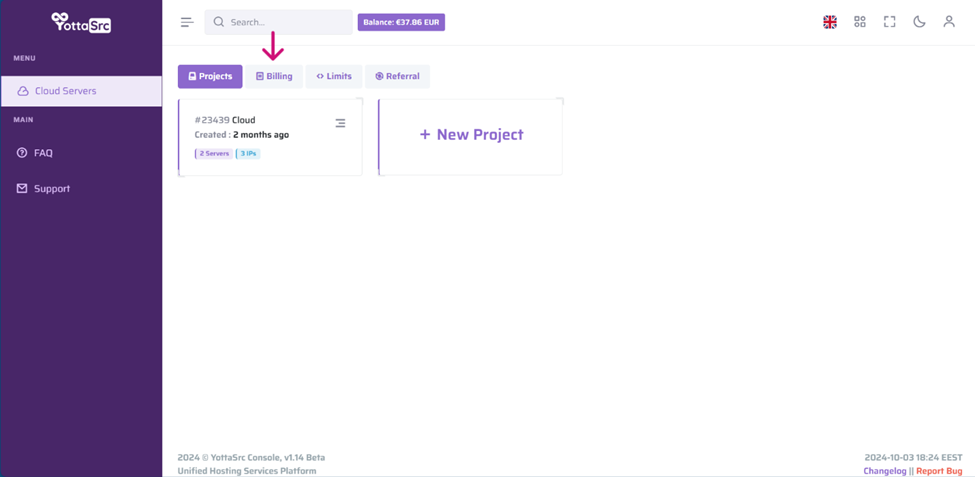
2. click on Check Usage button. This feature enables users to view their current monthly usage. A table provides detailed information on their projects, including project IDs and usage. By monitoring this data, users can stay within their budget and avoid unexpected charges.
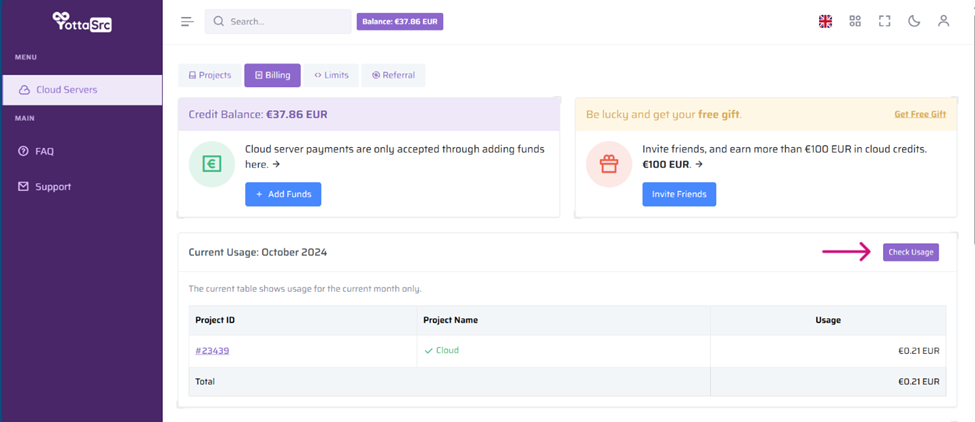
Please note, The Check Usage shows usage for the current month only.