Add Funds
To Add Funds to the Account:
Navigate to the Billing section, by clicking the Billing tab:
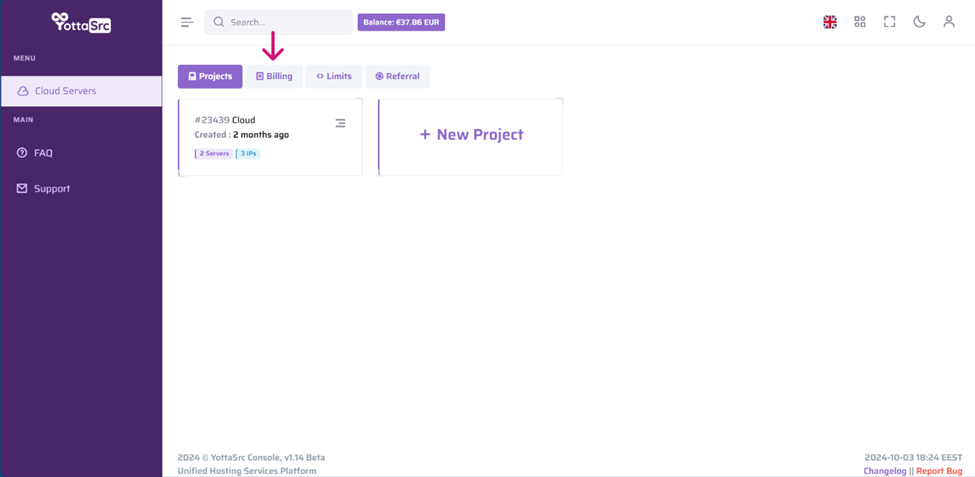
Once the user navigates to the Billing section, they will see an option to add funds to their account. The arrow points to the Add Funds button.
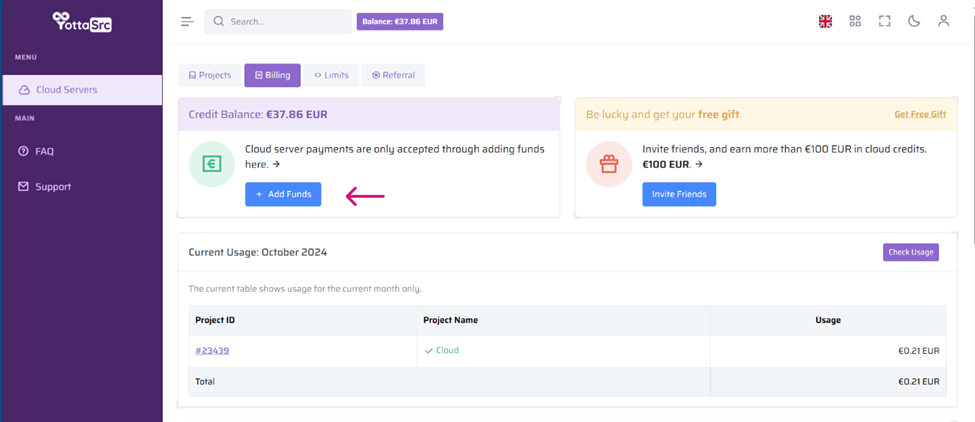
By clicking this button, users can top up their YottaSrc account, ensuring they have sufficient credit to pay for cloud server usage and other services. The credit balance is displayed clearly at the top of the screen, keeping the user informed about the current balance.
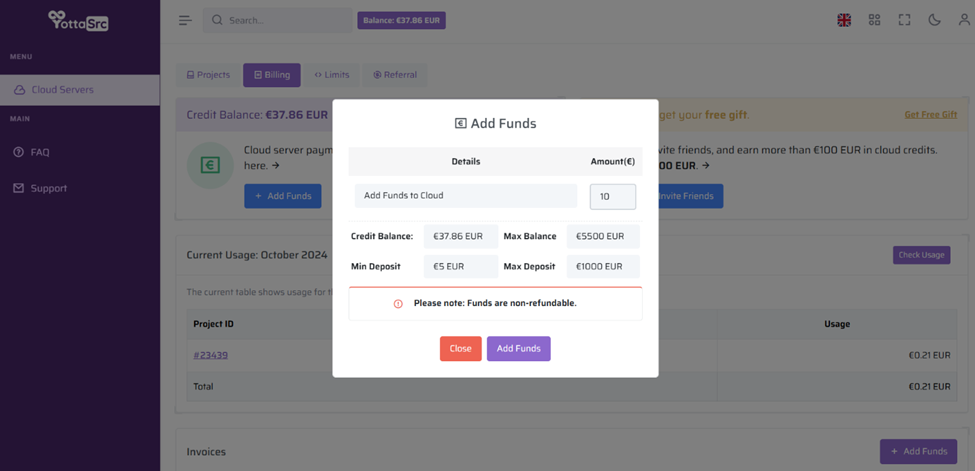
The Min Deposit to be added is €5 EUR and the Max Deposit is €1000 EUR
YottaSrc supports more than 7 Payment Methods. For automatic payment and to avoid suspension, we advise you to add a credit card to your account or simply add enough funds to your account from any preferred payment method.
Please note, the added funds are non-refundable.